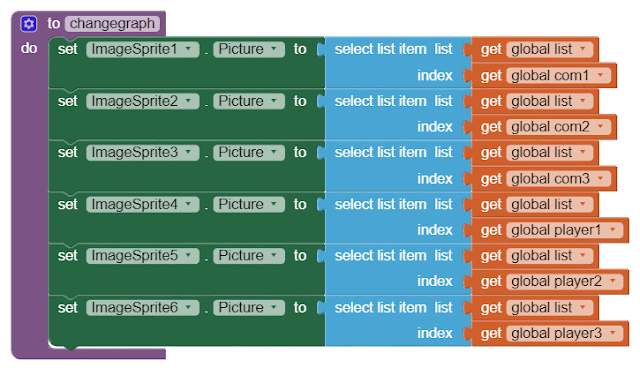題目
電腦和玩家自持有3個骰子,按下「擲骰子」按鈕,6個骰子會隨機出現點數,並計算玩家和電腦所得到的點數和。
執行畫面
素材
進入 Appinventor
開新專案(project)
Designer (畫面編排)
Screen1 元件相關屬性表
|
元件 |
類別 |
屬性 |
功能 |
|
|
Screen1 |
|
Title:骰子遊戲AppName:dice(出現在手機上面的App名稱) |
1個Screen元件就是1個畫面(螢幕) |
|
|
Button_dice |
User Interface(使用者介面) |
Width:Fill Parent(填滿) |
按鈕 |
|
|
Canvas_computer |
Drawing and Animation(繪圖動畫) |
Height:Fill Parent |
畫布,提供各式繪圖功能 |
|
|
ImageSprite1 |
Drawing and Animation |
Picture(圖片):dice1.jpg |
圖像精靈 |
|
|
ImageSprite2 |
Drawing and Animation |
Picture:dice2.jpg |
圖像精靈 |
|
|
ImageSprite3 |
Drawing and Animation |
Picture:dice3.jpg |
圖像精靈 |
|
|
Label1 |
User Interface(使用者介面) |
Width:Fill Parent |
標籤 |
|
|
Canvas_player |
Drawing and Animation |
Height:Fill Parent Width:Fill Parent |
畫布,提供各式繪圖功能 |
|
|
ImageSprite4 |
Drawing and Animation |
Picture:dice4.jpg |
圖像精靈 |
|
|
ImageSprite5 |
Drawing and Animation |
Picture:dice5.jpg |
圖像精靈 |
|
|
ImageSprite6 |
Drawing and Animation |
Picture:dice6.jpg |
圖像精靈 |
|
|
Label2 |
User Interface(使用者介面) |
Width:Fill Parent |
標籤 |
|
|
HorizontalArrangement1 |
Layout(介面配置) |
Width:Fill Parent |
水平配置元件,讓裏面的元件可以水平對齊 |
|
|
Label_ComputerScore |
User Interface(使用者介面) |
Width:Fill Parent |
標籤 |
|
|
Label_PlayerScore |
User Interface(使用者介面) |
Width:Fill Parent |
標籤 |
|